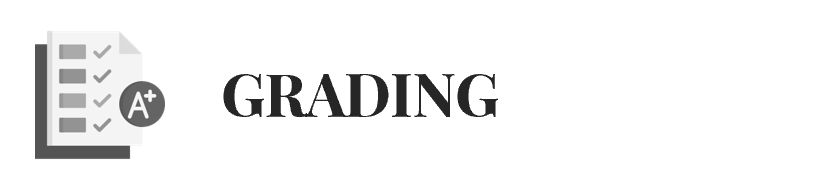|
|
How does the professor enroll students and their accounts in Wiseflow?
No. Using their own computers is the ideal scenario and is what enables the use of this tool – the school does not need to have hundreds of computers for the larger courses. Our experience also showed that most students have and prefer to use their own computer. However, if there are a few students without a computer or that prefer to use a school’s computer, there are computer rooms at Nova SBE that have Wiseflow installed and ready for the use in exams.
Yes, it is being used since August 2019, with 80 exams so far in dozens of courses, and over 12,000 student-exams done.
Yes. A few students might be worried at first since it is a new way of doing the exam and different from what they have been using for years, but once they use it at least once, all get used to it quickly. One thing that usually helps is to setup a mock exam before the actual exam so students can have some practice on the tool. Also, as soon as more courses are adopting Wiseflow, students will be more and more experienced on this.
Yes. But nonetheless, there will be support for some of the processes (e.g. setting up the exam) and training (e.g. for the grading process) |
|||||
|
|
|||||